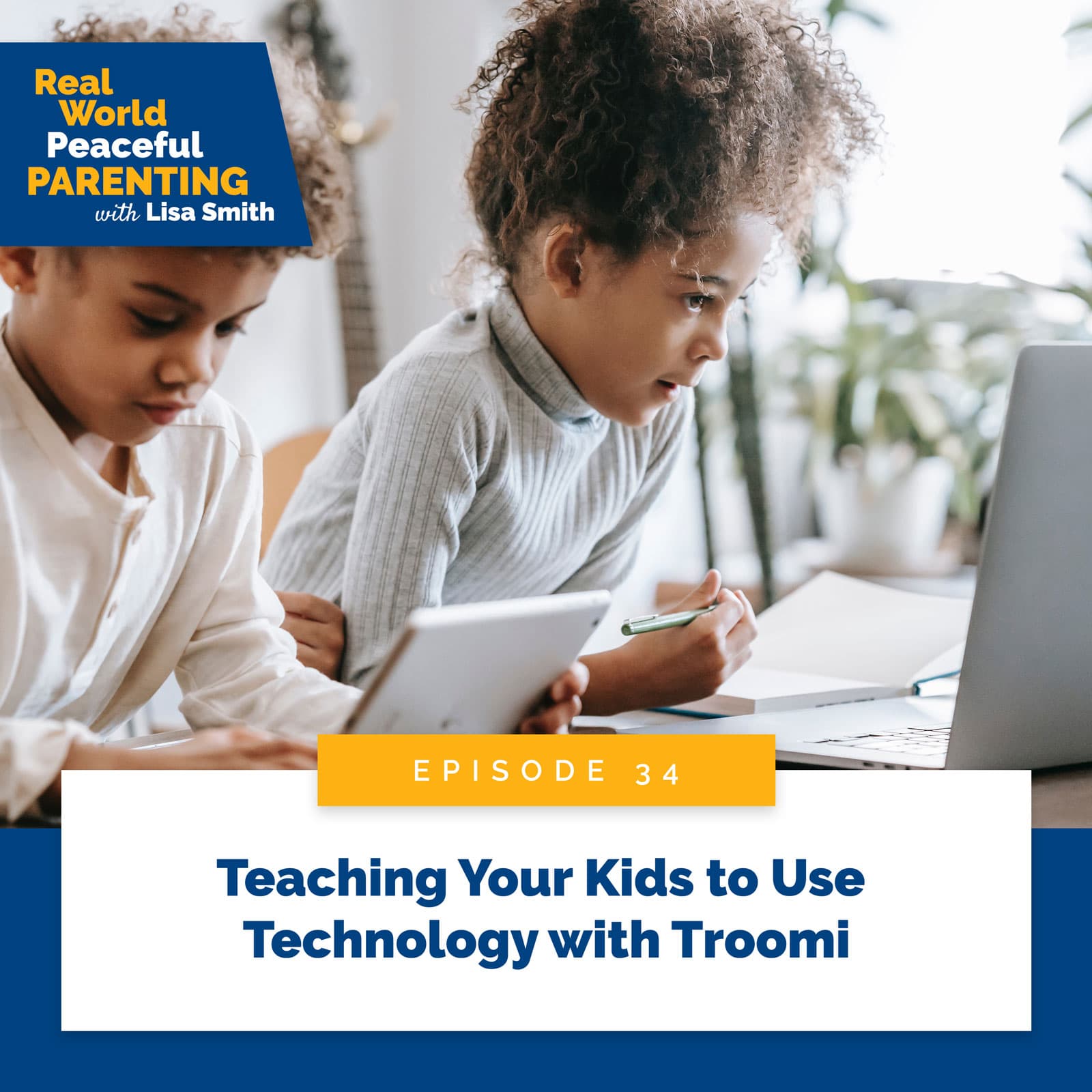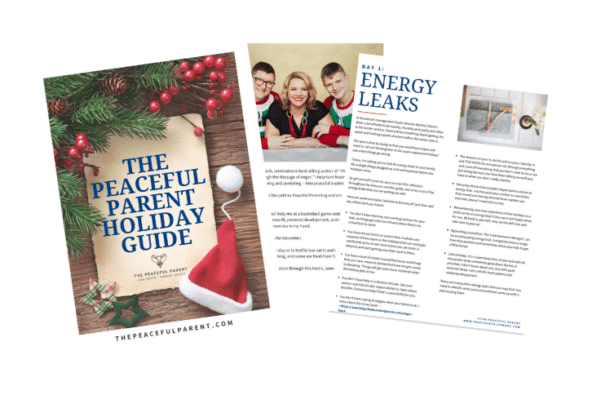I receive questions on a daily basis about kids and technology. How much time should I allow my kids to spend using technology? When is it appropriate? How do I introduce it? So, I have the perfect guest for you this week, somebody who has a passion for helping parents protect their kids from inappropriate and dangerous content by teaching them how to navigate it.
Bill Brady is a father of five and is the CEO of Troomi Wireless, a cellular network designed specifically for kids. Troomi gives your kids a safe introduction to apps and the internet with its device, plans and operating system. He joins me to share how this impressive, much-needed tool helps kids enjoy the benefits of technology without the dangers.
Tune in this week and hear how Troomi solves the problem of technology for kids, and the top 3 things Bill wants every parent to know about kids and technology. Technology is here to stay, so we’re showing you how to create an environment to help your kids navigate it, and ensure your kids stay safe while using technology.
Are you ready to become the parent you have always wanted to be? In as little as one hour a week, you can make the small steps in your peaceful parenting journey that will enable you to change the way you show up as a parent forever. The best news? I’ll be your parent coach in your back pocket at all times! Come and check out The Hive and receive ongoing support with your parenting.
What You’ll Learn from this Episode:
- How to monitor the way your kids use technology and their safety online.
- The importance of giving kids technology true to their age and needs.
- Why you should have rules for your children around their technology usage.
- How to introduce technology to your kids.
- Why technology doesn’t have to be a combative relationship between parents and kids.
Listen to the Full Episode:
Featured on the Show:
- Sign up for Peace & Quiet: A Crash Course For Parenting Your Strong-Willed Kids here.
- Click here to sign up for my free Peaceful Parenting mini-course! You’ll find everything you need to continue on the path to peaceful parenting over there just waiting for you.
- If you have a suggestion for a future episode or a question you’d like me to answer on the show, email us or message us on Instagram!
- Join my membership The Hive!
- Troomi: Website | Facebook | Instagram
- Use code RWPP at checkout for $50 off your Troomi subscription!
- Ep #31: Setting Limits: Stop Punishing and Start Guiding Part 1
- Ep #32: Setting Limits: Stop Punishing and Start Guiding Part 2
Full Episode Transcript:
Welcome to Real World Peaceful Parenting, a podcast for parents that are tired of yelling, threatening, and punishing their kids. Join mom and master certified parent coach Lisa Smith as she gives you actionable step-by-step strategies that’ll help you transform your household from chaos to cooperation. Let’s dive in.
Lisa: Welcome, welcome, welcome. Welcome to today’s episode. I know I say this every week. I know. But this week I’m so excited to record and share with you all the special gift we have today. I just know you’re going to love it. So be ready to have your socks knocked off the other side of the room. Today I am joined by Bill Brady. You’re probably like, “Well, who the heck is Billy Brady?” Well, let me tell you.
Bill Brady, first of all, he’s a father of five. Not four, not one, not three, but five. So a dad of five, and a very hands on dad I might add. I’ve had the pleasure of getting to know Bill a little bit, and he’s the real deal. Dad of five. He’s also the CEO of Troomi Wireless. You’re going to want to know about Troomi, I know. You’re going to be like, “Lisa, thank you. Thank you for introducing me to Bill.”
Let me tell you why you want to know Bill. Bill is the CEO of Troomi Wireless, and it is a cellular network designed specifically for kids. Yes, kids. Your kids. Troomi is giving your kids a safe introduction to apps and the internet with its device, plans, and operating system. We’re going to get into that today in the call.
So Bill has several years of experience in tech and in kid’s tech, and he has a passion. His passion is to help parents protect their kids from inappropriate and dangerous content by teaching them how to navigate rather than banning it. Bill fits right in with our philosophy here at real world peaceful parenting. Right? You can just see the connection because here we’re about progress not perfection. We’re not about right and wrong. We’re about what works for our family, and how do we create connection and cooperation?
When I found out about Bill and Troomi, I thought, “Ah, this is a platform that creates connection and cooperation with your kids by introducing and navigating the tech world, but setting limits and having different levels as the kids grow and are ready for the different levels.”
The homework I’ve done, it creates an opportunity to open conversation and set limits rather than banning and shutting down. Or, as the parent, feel like you have to give it all to them. The whole buffet. You hand over the phone, and the kids get to do whatever they want. So it prevents you from being a dominant parent and it prevents you from being a permissive parent, and it helps you find that happy medium that works for your family. So welcome Bill. So happy to have you here. Did I do the introduction justice?
Bill: Lisa, that’s great. Thank you so much. Thrilled to be with you.
Lisa: Yeah, we are excited to talk about technology. Bill, I can’t tell you the number of questions I get on a daily basis about technology, right. How much should I? When? Where? I’ve spent a lot of time learning about technology. I’ve got a strong willed full contact sport 17 year old that digs gaming. But also if the pleasure center of his brain gets over light up for too long, he becomes uncooperative and aggressive. So we’ve worked hard in our family to find the balance. I’d love for you to just jump in and tell us the top three things, if you will, that you want every parent to know about kids and technology.
Bill: Oh, I appreciate that. I think one of the first things to realize is that kids today are dealing with challenges that we didn’t have to deal with when we were kids. You think of inappropriate content, for example. When we were kids if you wanted to see inappropriate content somewhere, you had to go searching it out. Today it’s just the opposite. You have to try and stay away from it. So our kids are growing up in an environment that is completely different for us.
Another aspect of kids and technology I think that we have underestimated, or we didn’t understand at first when we started giving smart phones to kids 15 years ago was the challenges that would come with comparison culture on social media. The fear of missing out culture on social media. Studies are now showing pretty dramatic impacts on kids especially of stress, anxiety, depression. Even some studies showing higher risk of suicide when kids spend too much time online, especially with social media. So that’s another huge area.
I think the third thing I’d say in regard to kids and technology is as easy as it is to paint this picture of technology is bad. Technology is evil. That’s not true either. There’s so much in technology that can be helpful to kids. There’s tools and tech that can help kids with their schoolwork. Help kids with healthy hobbies and to discover new passions, and decide what they want to do in the future. So that’s an important consideration as well.
Lisa: Yes, totally. I love that. I love that. I want to jump into technology being bad. Let’s talk about that for a moment. My son, we ended up getting a phone for him. I want to tell you this funny story. We ended up getting a phone for him in the summer between fourth and fifth grade. We got a phone for him, which was a little younger than we had planned. But we had this almost traumatic experience where in fourth grade we were living in northern California, and I was dropping him off at a basketball camp one day.
On the way to the camp he said to me, “Mom, I want to go in today all by myself. I want you to pull up to the front of the camp, let me out. I want to go in the doors. As soon as you let me out, I want you to drive away. I’m a big boy. I can go in.” Because up to that point I would park every day and walk him in and check him in. He was very explicit in how this was going to roll. “You’re gonna drive up. I’m going to get out of the car. You’re going to drive away, and I’m going to go in.” Okay buddy. We can do this.
So we pull up to the front of the camp. He gets out of the car, and I start to pull away. Bill at the very last second, a voice came in the car and said, “Look in your rear view mirror.” I slowed down and I looked in the rear view mirror, and he went up to the door to go in the camp and the doors were locked.
Bill: Oh my goodness.
Lisa: There was no camp on Friday, and I missed that in the details. He had been doing so many sports camps that summer. I had a spreadsheet, but I must have missed that that particular week that camp was only Monday through Thursday. I had this moment of, “I could have driven away.” It was on a small community college in Saratoga, California. I would have driven away. I still sometimes break out in a cold sweat thinking what would have happened to him if I had driven away? Would he have had to sit there for eight hours? Because he didn’t have a phone.
So of course then that really got my motor going. In this day and age, I need a way to get ahold of him. He needs a way to get ahold of me. So he did end up getting a phone as a result. I know this happens a lot. Families will get a divorce and kids are bouncing back and forth between coparenting. Mom and dad work and there’s a nanny. There might be a need for the child and the nanny and the parent to all be in communication with each other. There’s just some parents that are naturally late for everything, and they want to let their kid know, “I’m going to be 10 minutes late.”
So I gave my kid a phone, but what I handed over was—Because at the time it was the only option. I handed over a phone and YouTube and all these apps that, in retrospect, at the age he wasn’t ready for. So, of course, we restricted them. I would pay attention. I would go on his phone and make sure he wasn’t on Snapchat and TikTok and whatnot. Actually back then I don’t even think they had all these.
I wondered if you could talk about…Let’s say there are parents out there that want to baby step their way into technology. Talk us through in this day and age if I’d had that experience, what could I do differently?
Bill: Well, I think that that metaphor is perfect. I think it should be a baby stepping process where you’re giving kids technology that’s appropriate to their age and to their true needs. So I think that it should be a purposeful intentional decision of when and what and how to introduce technology. I think that younger kids—and this technology exists now. I think that younger kids should have a limited experience. An eight-year-old can do great with talk and text, and the ability to send pictures to their friends and be in family group chats with their siblings. Whatever those needs are.
As kids mature, as they grow very quickly, and in this age it’s becoming younger and younger. They need email for school. They need access to digital classroom apps for school. They may have hobbies where having some safe apps is helpful and empowering and a wonderful opportunity for that child to learn and grow. So that’s been my focus as a technologist in this space is to come up with a way to start a young child with a very limited experience. But help the parents to just seamlessly graduate them from one level of technology and responsibility to the next as their needs and their maturity evolve.
Lisa: Ah Bill, I love that. I just wrote down finding a solution that is appropriate to the kids’ age and needs. I want you, the parent, I want you to hear that. So let me say that again. Bill said, “Find technology appropriate to the age and needs.” In every family that differs based on where you live in the world, what your needs are, how mature is your kid, what is the after school activities going on, what is the family dynamic? Age and needs. If you take that into account in your decision, magic will happen. Right?
Bill: There’s something that I really appreciate about your approach is that technology doesn’t have to be and shouldn’t be this combative relationship between parents and kids. I’ve really worked hard both with my own kids to create an environment in which we have constructive two-way decision making about what is right and when.
I just don’t say to my kids, “This is what you need, and you’re not going to get anything else.” We have real conversations about it, and there are lines that I draw. For example, my younger kids do not have and won’t have social media until they’re older. With my 17 year old daughter, we decided hey it’s okay now. I want her to have some of those experiences before she leaves home. We just let her get Instagram for the first time. It’s never been something that we fought about.
I think that parents should have a respectful relationship with their kids because respect engenders endears respect. I think parents and kids can have a constructive conversation here where parents draw the lines, but the kids are involved in that decision making.
Lisa: That’s right. We are the peaceful leaders of the households. We have a fully developed brain. Which means we have executive function. We can see that maybe my eight year old doesn’t need TikTok because TikTok never ends. I’m not saying eight year olds should or shouldn’t. That’s for each family to decide.
One could say, “I don’t want my kid on an app that is endless. I don’t want him sitting on TikTok where there’s no”—I’m not picking on TikTok. It just came to mind. “Where there’s no filter for language or age. On top of it, they could blow six hours sitting on the couch watching video after video after video.”
We’re the peaceful leaders of the household, and we set the limits. We talk about this a lot on episodes. I just did two back to back episodes on setting limits respectfully and in collaboration rather than dominating into obedience. What I also love about what you said Bill is that your 17 year old is ready for some social media.
As a parent coach, I love that you’re exposing her to it while she’s still living at home so you can continue to set those limits. I am one who always says to my clients, “Technology is not the villain, and it’s here to stay.” Right? So you might as well teach your kids how to navigate around it rather than fearing it and putting it off.
Because I often tell this story. When my husband and I were in college, we were friends with this guy. He actually stayed with us for a while. His name was Greg. Greg grew up in a household that had no TV. His parents didn’t believe in it, and they didn’t own a TV. I think if I remember correctly like twice a year Greg got to go to a movie. So it wasn’t even they had a TV with the DVR and no cable. Like they had no TV in their house whatsoever. Okay? Guess what Greg did his whole freshman year of college?
Bill: I guarantee he sat on the couch and watched television.
Lisa: Nonstop. Greg was a smart guy. I think he did his undergrad. We knew him when my husband was in grad school. I think he did his undergrad at MIT. He almost flunked out of MIT because he binge watched TV for basically a whole year. He caught up on every episode he could find.
Bill: Wow. That same thing. I caution parents about this. So take that same principle, and apply it now to let’s say the internet. If you keep your kid off the internet until they leave home, that same thing is going to happen. Whether it’s binge watching stuff on Netflix or whether it’s becoming addicted to pornography. There are going to be consequences. I think that, again, in a measured, controlled way with limits, you’ve got to introduce kids to some of these things and graduate them from, again, one level of responsibility to the next before they leave home.
Lisa: I agree.
Bill: Start with a browser that where you as the parent, again in collaboration with your child, can create a list of safe domains that they can go to. Then let them use those. That list will expand and expand and expand until such time—Maybe that’s the age of 17. Whatever’s right for your family. You take off that limit all together trusting that you’ve taught them the discipline and the good habits for how to use that tool responsibly. They’ve got to know that before they leave home or there will be problems.
Lisa: Amen. I couldn’t agree more. I couldn’t agree more. So now we’ve told people what’s possible. Let’s talk about Troomi Wireless because I want to get into it. I want the listener to have a chance to know that someone has created a solution for their family. So talk to us about, you’ve mentioned a couple of times now the idea of limiting experiencing, graduating up when ready, and setting limits that are age appropriate and need appropriate. So tell us how you and your team have solved this problem for us.
Bill: Yeah, thank you. So we set out to create this kind of an environment where a child can learn and grow and develop and receive the benefits of technology without the dangers of technology. So to do that we created an operating system called KidSmart OS. What KidSmart OS does is it allows parents to custom fit a device for their child whether that’s an eight year old or a 10 year old or a 13 year old. They can determine what is right for their family culture, what’s right for the child based on that child’s needs and maturity.
So imagine giving a young child a limited experience—talk and text—and then step by step introducing additional features and functions. One of the important things we did too with talk and text is we created something that we call safe listing where you can even determine who that child can talk and text with. One of the dangers I’ve seen with other solutions that have endeavored to provide solutions for young kids is yeah maybe they can only talk and text, but anyone can reach them. Whether that’s spam callers or heaven forbid predators.
Lisa: Yes.
Bill: So in our situation, we’ve created this safe listing feature. As a parent, you can say my child can talk and text with these people period. No spam calls. Then introduce email. Then introduce a safe web experience, again, where you are as the parent are determining based on the requests and I hope a constructive conversation with your child you’re coming up with hey, let’s do these 10 websites. Then we can add 10 more. Then we can add 10 more. Make sure the child has access to the things they need for school and for their hobbies but keep them away from the garbage that is dangerous.
Kind of the final piece of that puzzle is that we’ve curated a suite of what we call our KidSmart Apps. These are apps that have come in as recommendations from our Troomi community, and we’ve vetted them for safety and made them available through the Troomi Parent Portal. So as a parent you can say I want my child to have this one, this one, this one, and this one. Then those apps appear on the phone within a matter of minutes.
That’s everything from digital classroom apps for school to apps for learning science and technology and engineering and apps for creativity and for mindfulness and meditation. All kinds of things. Again with your child you can determine what are the apps we should put on here now? Only you as the parent have access to do that. There’s no app store on the phone, and the child has no access to any of the parental controls.
Lisa: I wish I would have had you in fourth grade because this is what I needed and would have wanted. I mean I’m a big fan. I think that when you say enjoy the benefits of a phone without the dangers, it lights me up. Enjoy the benefits of a phone without the dangers. It’s everything. That should be your whole marketing campaign right there. Because the kids want the benefit. They want to be connected with the outside world. It’s how they socialize. It’s how they learn. It’s how they entertain themselves. So they’re getting that, but as the parent you’re regulating and controlling the dangers.
I can tell you, for those of you that have littles that are listening to this. Even just the talk and text bill, I am shocked. My son and I have a very open policy about the phone. One of our rules in our household is that if you would like me to pay for the phone, then I need to know the code to get onto the phone at all times. So that’s a rule we have. We’ve had it. I’ve never gone onto my son’s phone and not been able to plug in the code. That brings me a sense of comfort, right.
Occasionally now less than ever because he’s getting older. But in the junior high years, I would get on the phone regularly just to check and make sure safe things were happening on the phone. Even with the talk and text, I am shocked at the number of text messages and phone calls phones get that are a gateway to danger. I mean really shocked about it. People are worried about the internet and that has its own dangers too, but just even talk and text is a crazy world.
Bill: Yeah. You’re spot on. So I think it’s essential, especially for the younger kids. We call our kids, the younger ones, the littles as well. I love that you said that. Especially for the younger kids, it is essential that people don’t have access to them that you don’t want to have access to them. I love that you recognize the need for monitoring. In some families, in some parent/child relationships there’s so much tension there that parents are just like, “Oh, I just can’t do this anymore.” They get out of the habit. They’re not consistent.
I tell people as safe as we have built Troomi to be, there is no technology or operating system that removes the need to be a parent. That is our first and foremost responsibility. One of the things that we’ve done because there are so many parents that can’t stand that process of, “Okay, I’m going to look at your phone now.” There are a lot of kids that bristle at that as well.
So we actually are building into our operating system the ability to remote monitor those calls and texts. So from your parent portal, you’ll be able to read all the texts. Your child knows that you have that ability, but you don’t have to take their phone in your hand. You can do it from your own computer or device.
Lisa: That’s helpful. That’s great. That will help parents. I do want to say this as a parent coach about monitoring. I can’t say that my son is super like, “Woo, my mom’s looking at my phone. This is so exciting.” Right? Because we’re not friends. I’m the mother and he’s the child. So this is not like you’ve handed over your phone to your best friend to see like, “Oh, let me see who you follow on Instagram.” So he’s not super excited about it. The reason he understands it, and I’ll add this into your tips Bill. The reason he understands it is because we set up expectations and rules and a contract before we ever bought the phone.
Bill: Yes.
Lisa: I do want to say this to parents. I’m not a big fan of gifting your kids a phone, right? Because typically when I gift you something, it comes with no strings, and you get to do whatever you want with it. Let’s say I buy you a Christmas sweater. You and your wife, matching Christmas sweaters. It doesn’t come with a demand you wear the sweaters 10 times. You can throw the sweaters away for all I know. You can throw it in the Goodwill pile or take it to a white elephant exchange.
So gifts are strings free, but a tool can have a contract and expectations. I know that before we got Malcolm a phone, we had a lot of conversations about rules and responsibilities and how this was going to roll. If we found something, what was going to be the consequence of that. If the phone was abused. We discussed the phone, to this day, stays in the kitchen at night to be charged. Which bedtime and phone, I’d love to have you back and dig into that whole topic because I’ve got a lot to say about that.
Bill: Yes.
Lisa: But let’s take bedtime and phone, for example. So he’s had a phone many years, and every night the phone is in the kitchen being charged. Before we even bought the phone, the consequence of breaking that rule was discussed ahead of time, and truth be told, written out and signed by everybody. For four years, this contract was taped to the fridge, right?
So that whole monitoring thing for many parents, it’s very hard to give the kid the phone let’s say for their birthday or Christmas or just on a whim and then six months later try to set rules and expectations and then add in monitoring. It’s so much easier if it’s discussed upfront. Tell me what you think about that?
Bill: 100%. The idea of a contract, perfect. Definitely as part of that contract, I agree. The phones need to be in a central place, not in bedrooms at night. We do the same thing with our kids. The phones come into the kitchen at 9:00 and that’s where they go.
One of the other things that I like is—Because it is fun to present a phone for a birthday or a holiday. If you want to go that route, I think that contract has to be signed before the phone is activated. Before the usage starts, it’s, “Hey, we’re thrilled to give you this phone. For you to have this experience. It’s going to be a great tool, but here are the things we’re going to agree on before you start using it.” That’s gotta happen out front.
Lisa: I could not agree more Bill. We are like minded. In fact, I was thinking we should collaborate on like a phone contract template for your users.
Bill: Absolutely.
Lisa: I mean it’s just an idea. I do oftentimes have clients ask me for a copy of my phone contract that we used because for some parents it’s hard to figure out where to start. If you are contemplating—I can’t say it enough—getting your kid a phone or they’ve had a phone recently or you’re upgrading to a new model, that is a perfect time to put a contract in place.
The beauty of a contract is it just tells us the rules of the game before we start playing. It’s very hard. If you’ve ever played a game with your kids where they’re trying to make up the rules as you go, it’s frustrating. You’re like, “Wait a minute. Five minutes ago that wasn’t a rule. Now you’re changing it.” Someone throws their hands up in the air and throws the cards all over the room and leaves, right? Life is just easier.
When we do jobs. If I came to work for you tomorrow, you would give me a job description and there would be a handbook. You would say, “Hey if you’re late enough times, this is what happens. If you don’t show up, this is what happens. Here’s what we expect of you. Sometimes we forget that this is a good way to communicate with our kids, age appropriately of course, right?
Bill: Yeah. The idea of a contract makes consistency a lot easier. In kids, truth be told kids like to know expectations. My kids do a lot better when they know what is expected, and they know that hey, we’re going to talk about this. We’re going to follow up about it. Curfew is a great example. Your kids say hey your curfew is 9:30 or 10:00 one day and 10:30 the next and 8:30 the next. That would drive a wedge in that relationship pretty quickly.
Lisa: Yes.
Bill: So you make a decision, and you’re consistent. The cell phone contract makes that much easier.
Lisa: Yes. 100% yes. I agree. I say all the time rules help kids feel loved because they know what to expect. Just like in a job. When you work in a place that makes it clear what to expect day in and day out, job satisfaction. The Gallup Organization has surveyed tons of employees. The number one thing that leads to longevity in a job is I know what’s expected of me in the workplace. More than I like my boss, or I get paid a lot of money. So if that leads to satisfaction with adults, then kids want to know what’s expected. They want to know what’s expected of them.
The other beauty of a contract is as the parent when the rule has been violated and you’re dysregulated, you’re triggered. You’re in your middle Brian. Then you have the roadmap of what to follow.
So back to your curfew example. So we have a curfew for our son. Before he ever even got the keys to the car and got to go out the first time, not only did we have a curfew written down in a contract, but we also had the consequence of being late for the curfew. That way if he is late and I’m dysregulated and triggered by it, I’m not trying to come up with the consequence of it when I’m angry and mad and upset and scared, right, and feeling disrespected. He doesn’t follow the rules. Suddenly I’m cancelling Christmas. The punishment doesn’t always fit the crime, right?
So contracts are really helpful. Rules are helpful is what we’re really talking about. What Troomi does, I feel like, is it’s having a sidekick as a parent. It doesn’t sound like you’re…I mean you said it eloquently. It’s not the parent. It’s not going to parent for you.
As the parent, it can be a tool that acts as a sidekick to help you monitor, to help you graduate your kids to the next level when you’re ready. To help you set appropriate access to different levels of technology whether it’s talk and text, email, web experience, or the apps based on your kid’s age and needs, right? So it can be a really valuable assistant in the parenting with technology realm. So if people want to find out more, want to get access, want to learn about your product, your KidSmart OS system, where do they go, Bill, to do that?
Bill: Come to our website. www.troomi.com. In addition to reading about the products itself both the hardware and the operating system, we work really hard to create content that’s helpful to parents. So we post on our blog every day. We post on Facebook and Instagram several times a day. Really try to create content to help parents in a lot of these issues surrounding kids and technology and provides some helpful advice. So yeah. Come check us out online.
Lisa: Perfect, yes. Of course we’ll link to troomi.com in the show notes as well. So check it out. It’s impressive technology. It’s much needed. I would have loved to have had Troomi when Malcolm was in fourth grade, and we were handing that first phone over. Check it out. Know that you have a resource out there in the world when you’re ready to hand over technology to your kids. Anything you want to add Bill before we recap and close here?
Bill: I think if I have any final thought, it would be to remember the limitless potential of our kids. I mean that’s the magic of parenthood is to have this sacred responsibility really of helping our kids to learn and grow and discover themselves. It’s a tragedy when some of their opportunities or their self-esteem or whatever gets lost right under our noses and at their fingertips if they get into an unhealthy relationship with technology. I really do believe that with some of these tools we’ve created, we can give kids the opportunities for growth and development and keep them safe. That is our job.
Lisa: Wonderful. Wonderful. I love it. Along those lines, just to recap some of the pearls that Bill left us with today. The one that I love the most is just figure out what’s appropriate for your kid based on age and needs, right. That is words of wisdom there. When you are ready to hand over technology, think about controls with limits. Design a program, if you will, to give them the benefits they’re seeking without the dangers. If you need a resource, I highly recommend Troomi for that. There’s a great opportunity with the KidSmart OS system to take it step by step and offer benefits without danger while monitoring the safety for your kids.
So Bill, thank you so much for being here today. I’m so excited about this. I watch your Instagram page. You guys are building a beautiful community over there. It’s been wonderful to chat with you today. So thank you.
Bill: Thank you Lisa. I appreciate it.
Lisa: Okay everyone. I will see you next week. More fun stuff coming down the road. Until we meet again, I’m wishing you peaceful parenting.
Thank you so much for listening today. I want to personally invite you to head over to thepeacefulparent.com/welcome and sign up for my free peaceful parenting minicourse. You’ll find everything you need to get started on the path to peaceful parenting just waiting for you over there at www.thepeacefulparent.com/welcome. I can’t wait for you to get started.
Thanks for listening to Real World Peaceful Parenting. If you want more info on how you can transform your parenting, visit thepeacefulparent.com. See you soon.
Enjoy the Show?
-
-
- Don’t miss an episode, follow the podcast on Spotify, Apple Podcasts, Stitcher, or RSS.
- Leave me a review in Apple Podcasts.
-